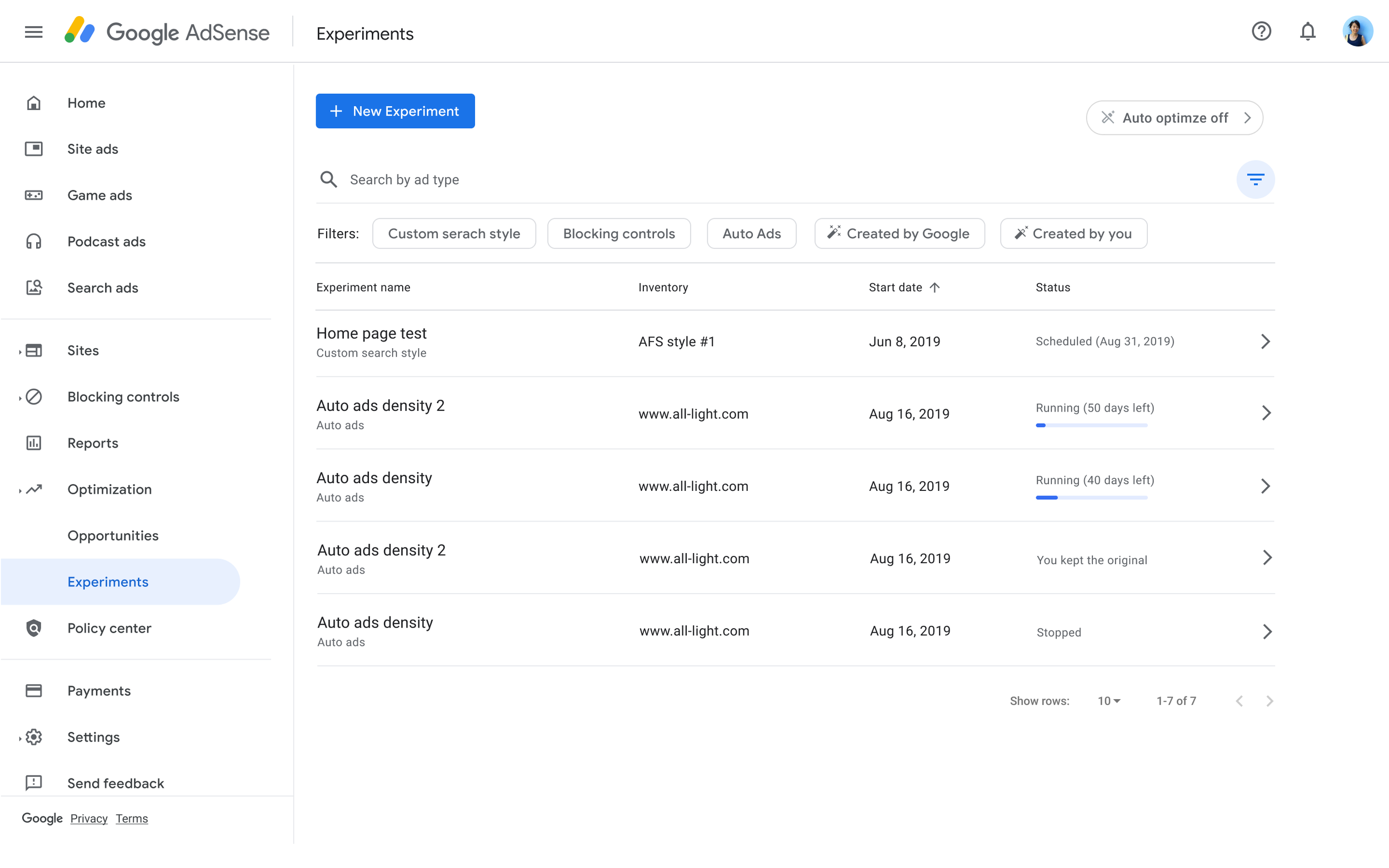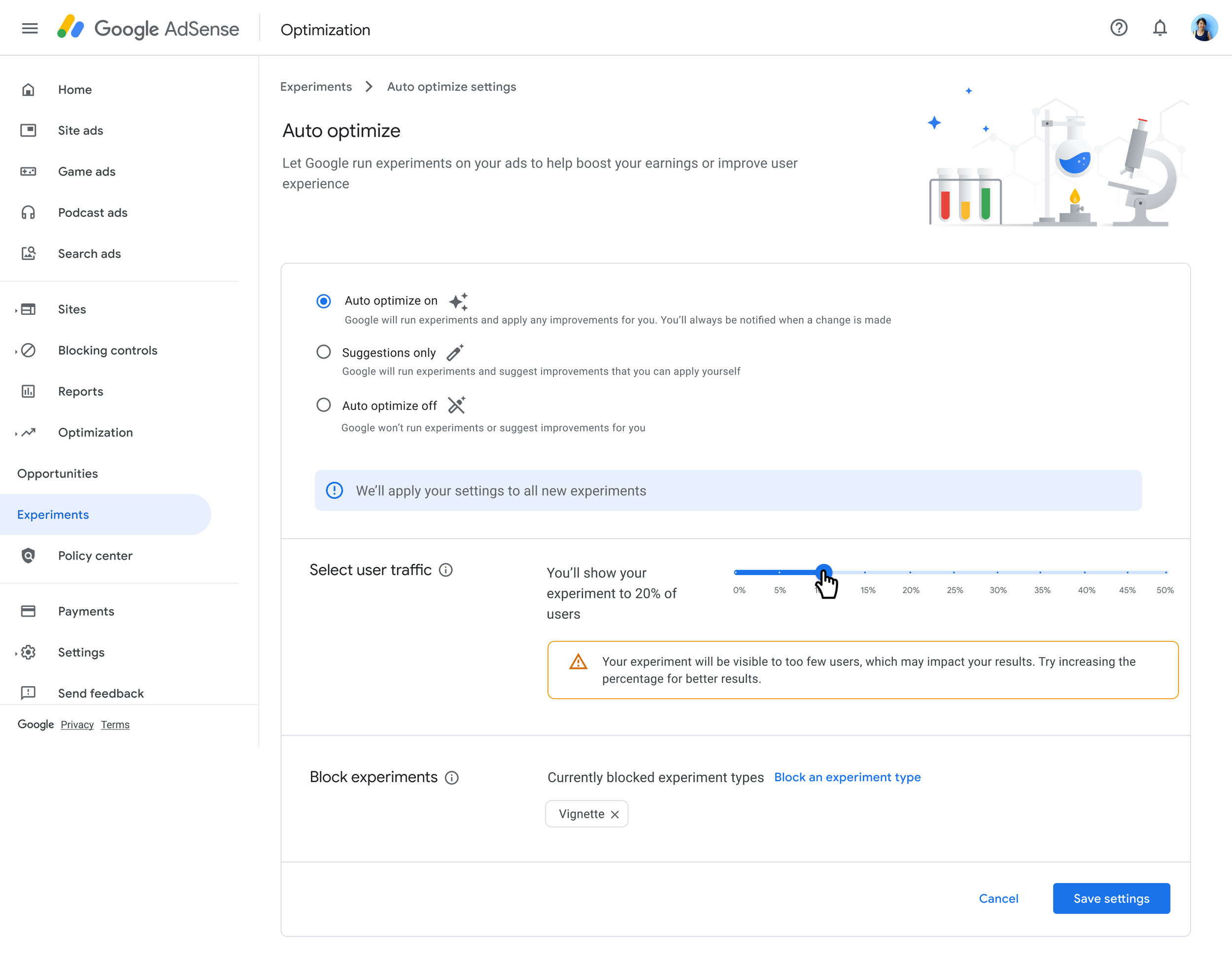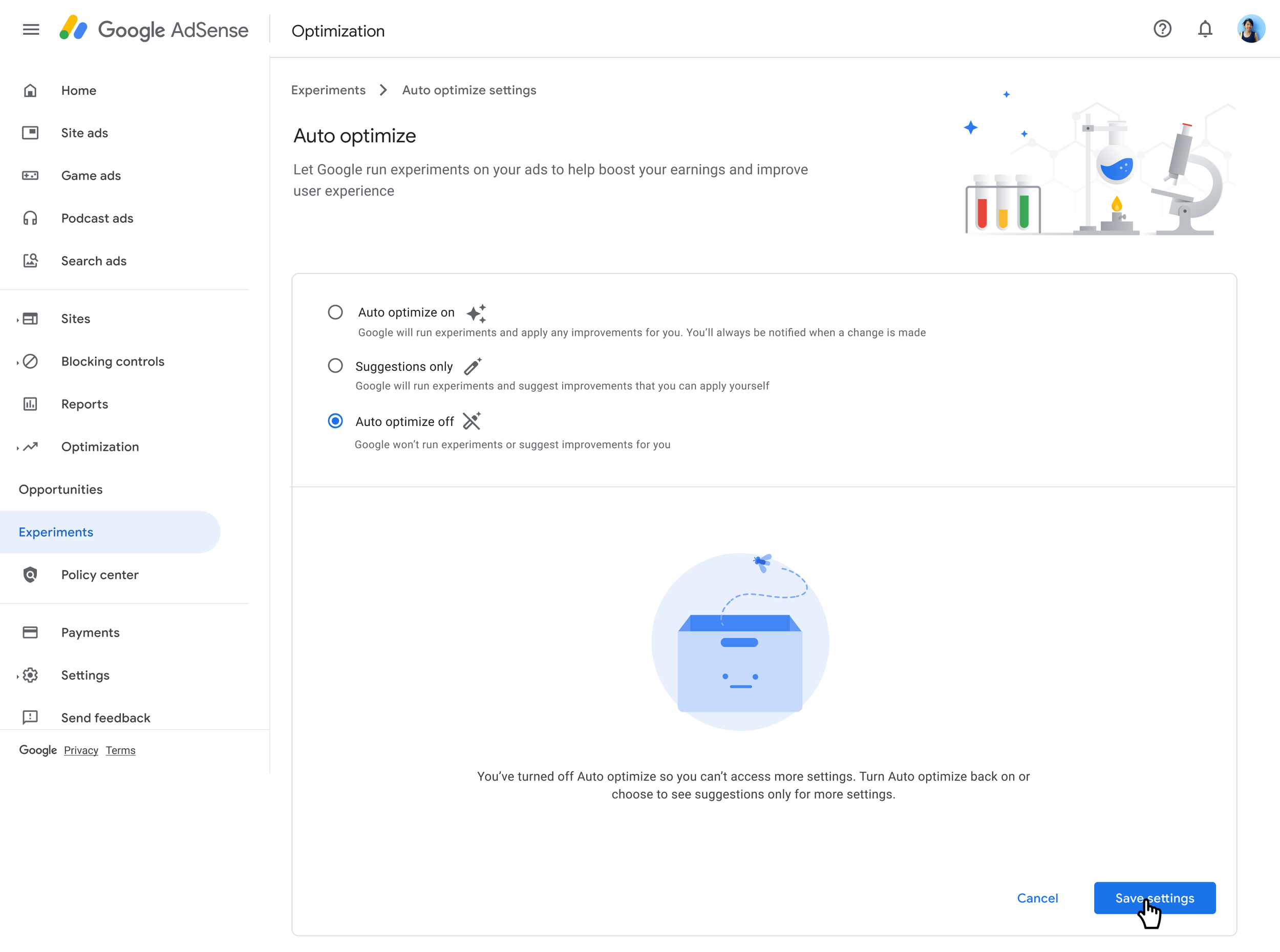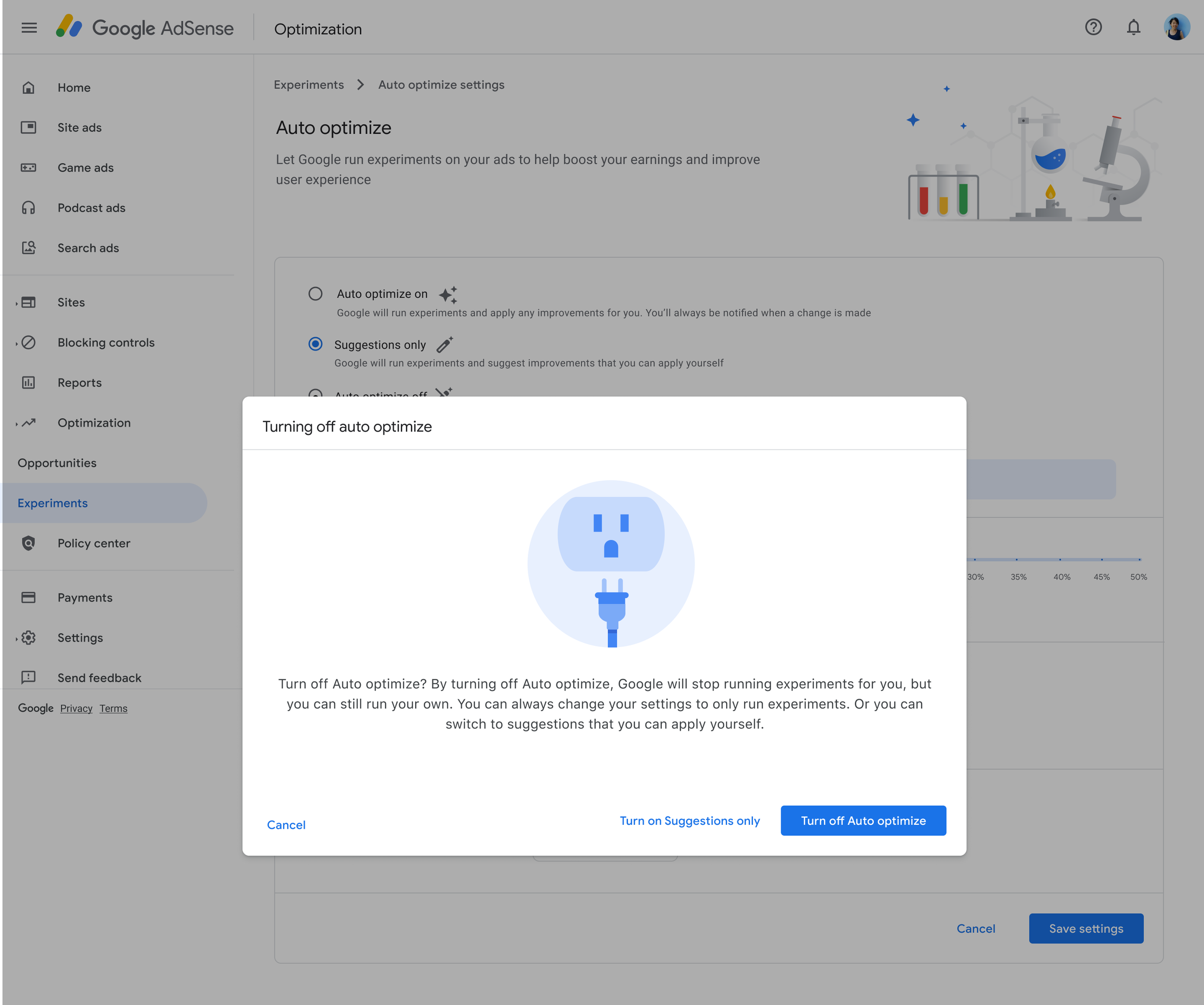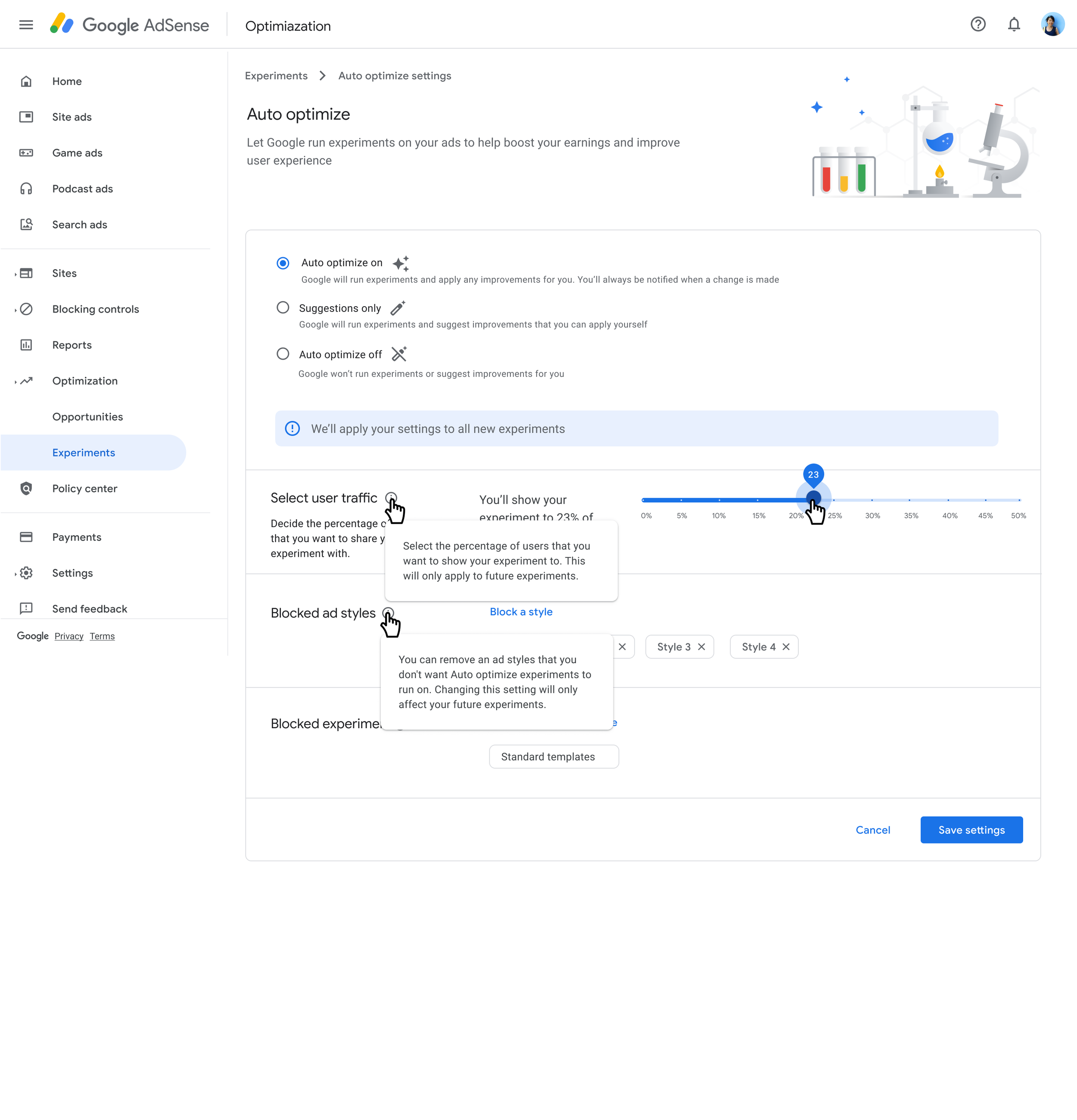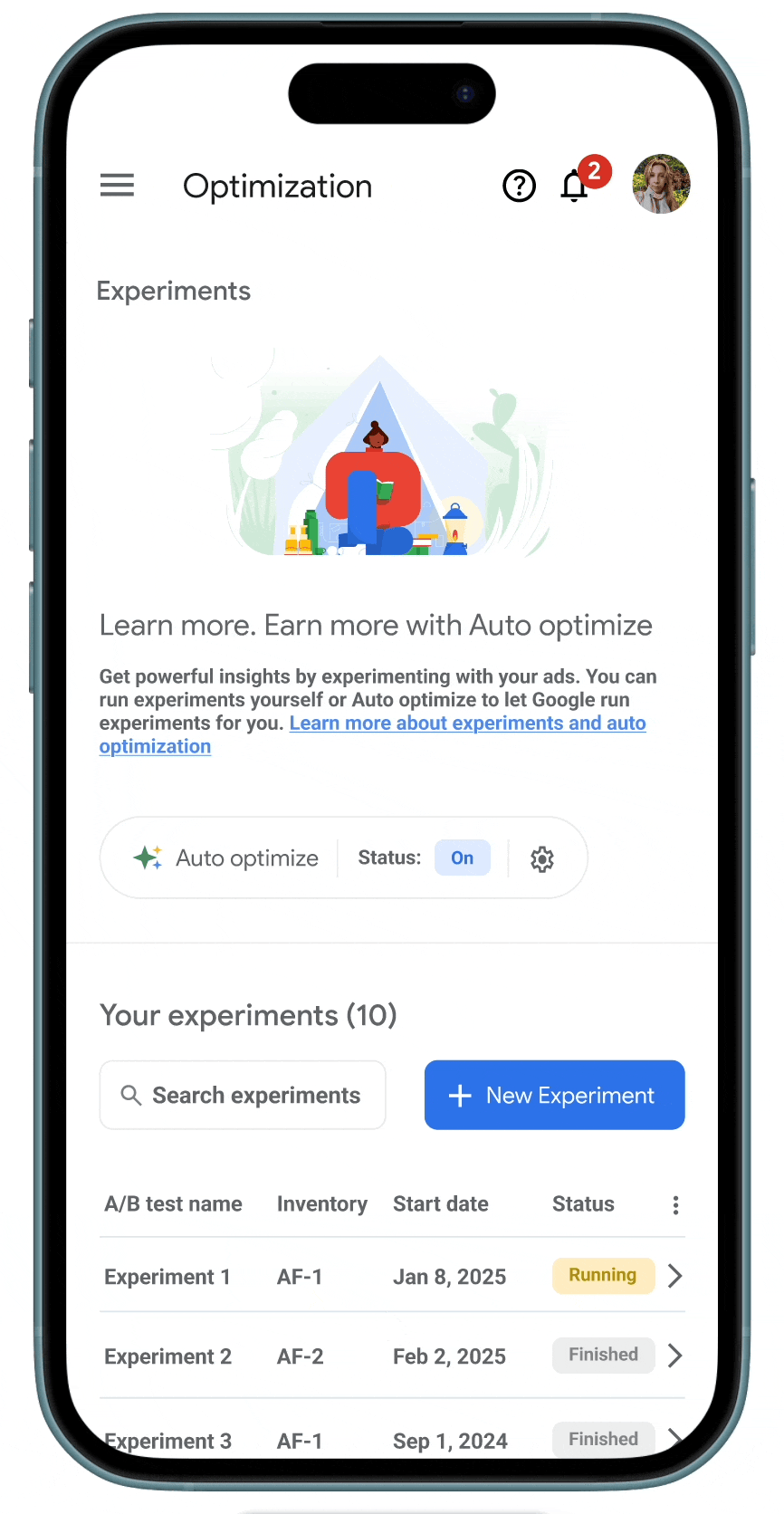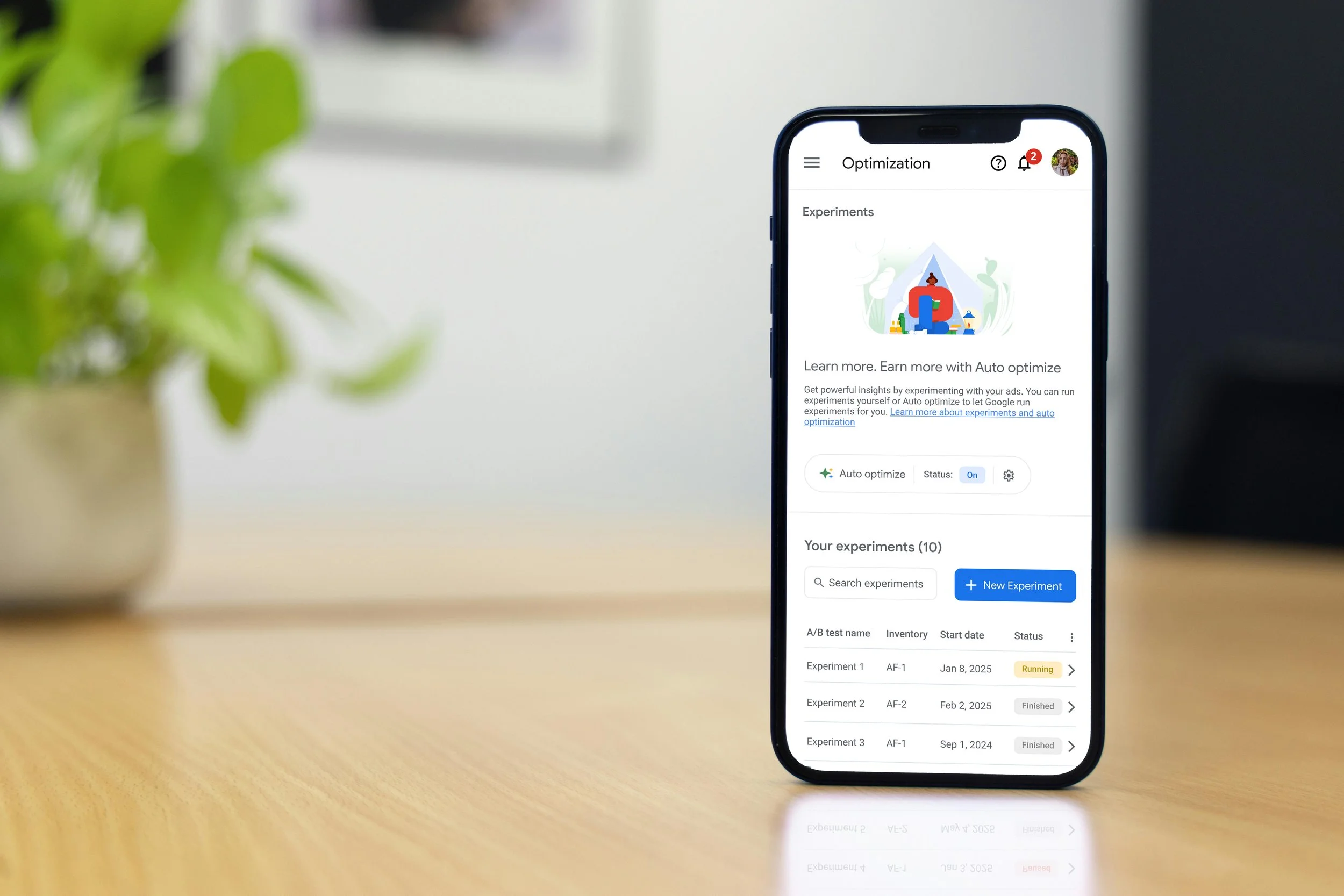
Google Ads - AdSense
Role
Lead Product designer
Background and goals
Google Ads products, such as AdSense, allow creators and online publishers to monetize their content by placing targeted advertisements on their websites. Although Google offers powerful automation, optimization, and AI tools to help publishers succeed, the adoption of these features is often lower than anticipated.
Key challenges
By rethinking the product experience to balance automation with user control, I successfully increased the adoption of Google Ads' automated features among online publishers. This approach also helped build user trust and paved the way for future integrations of new AI tools.
Impact
Overall the adoption rate of automated processes has increased by 40% paving the way of future integration of AI tool
Assessment of user needs vs the current user experience
I began by leading user testing sessions to pinpoint where users lose trust and feel a lack of control within the tool. By fully understanding the user's perspective, our team gained clearer insights into potential solutions.
Mapping out the impact on the current user journey
Integrating a fix into an existing product requires careful consideration of the entire user flow. A clear understanding of how the user experience will be impacted in other areas is essential.
By leading the process of mapping out the complete flow and highlighting all impacted points, the cross-functional team was able to align on the problem and potential solutions.
Which then also enabled the team to accurately estimate and scope the required work.
Providing the user the right level of control
To ensure a balance between automation and user control, I've introduced high-level controls that are automatically calibrated to the optimal settings for maximizing publisher revenue.
If a user chooses settings that could negatively impact their earnings, a soft warning message is displayed. This message informs the user of the potential impact but doesn't prevent them from proceeding with their chosen preferences. Over time, this approach has built trust with our users.
Creating a guided experience
I've ensured that all edge cases and user scenarios were thoroughly mapped out in the designs. For example, if a user switches from having suggestions enabled to completely disabling automation, a clear message appears to explain the potential impact of their decision.
Testing these scenarios gives us a clear indication that this guided user experience will be the way forward. Our team has observed a steady increase in users adopting the fully automated experience as our user’s trust started to grow.
Transparency and further adoption of other capabilities and Google tools
To promote greater transparency and encourage user adoption, I introduced tooltips that explain Google's background processes. These tooltips often link to our knowledge base, allowing users to familiarize themselves with how automated systems function.
This not only provided full transparency but also helped users better understand Google's infrastructure, which in turn sparked their curiosity about other Google tools.
Final experience