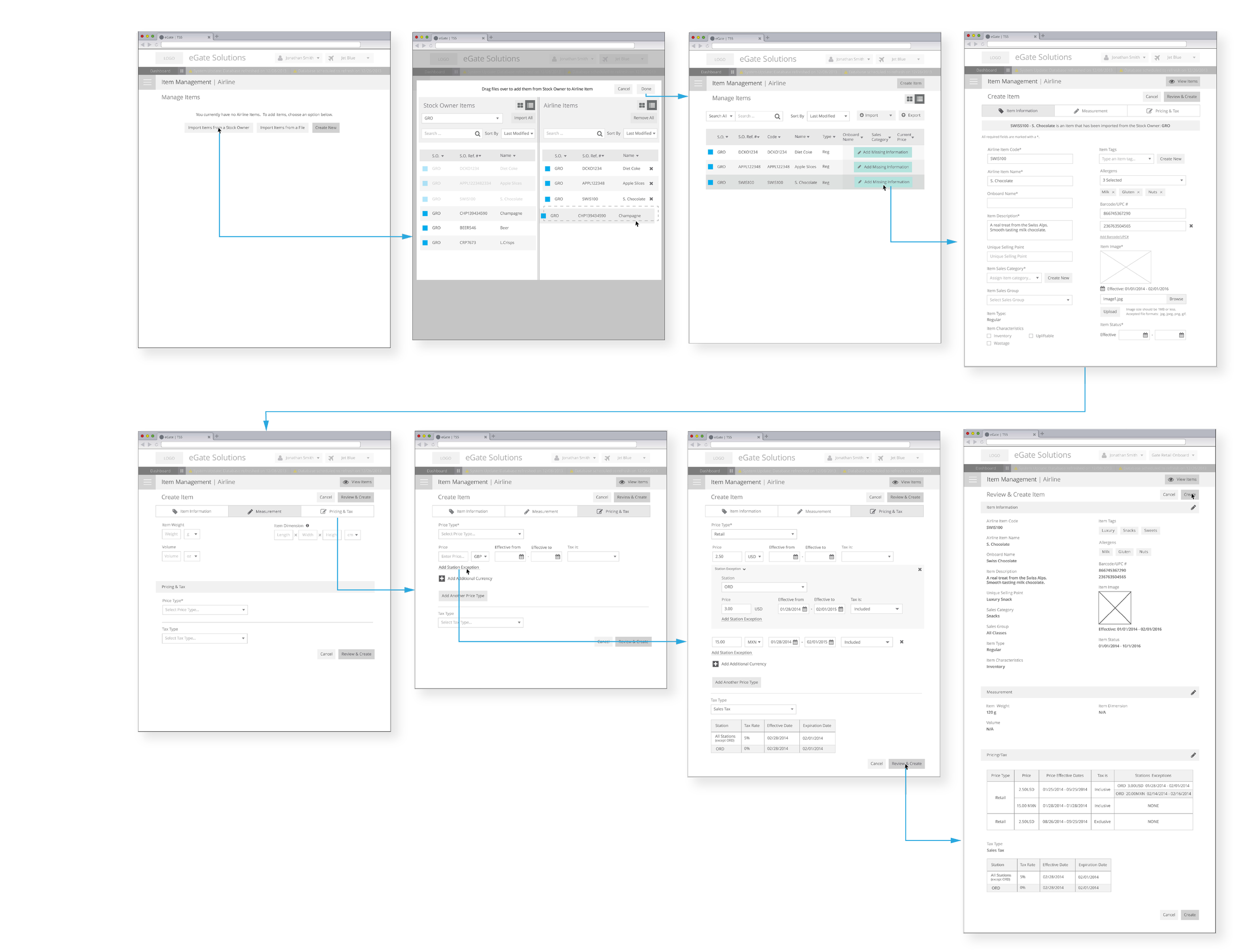e-Gate inventory management app
Role
Senior Product designer
Background and goals
eGate, is a leading provider of technology and software solutions for the airline industry. Businesses that use eGate’s end-to-end travel management products gain increased control, speed and accuracy of their daily operations. This app redesign aims to enable eGate’s teams to optimize performance, streamline operations, reduce costs and increase revenue-generating opportunities.
Challenges
The key challenge laid in simplifying the complex inventory management, accelerate task completion, while also addressing workflow dependencies between various company teams
Impact and achievements
The product was successfully launched, delivered, and was adopted company-wide
Reduced inventory management time and effort by a third
Accelerated communication between departments
Enabled teams to focus on acquiring new inventory, rather than solely addressing issues with existing stock.
User needs and dependencies
To organize the product requirements, I began by identifying three primary user groups based on their daily tasks.
The first group, C-level executives, required a high-level overview of products sold and their performance - this team was also responsible for approving any new products.
The second group, product owners, needed to manage suppliers and monitor stock levels.
The third group, administrators, were responsible for managing and adding stock items. Through user interviews with representatives from all three groups, I further refined the specific requirements for each. I then mapped user needs and goals to establish corresponding user journeys and tasks.
A key finding was the interconnectedness of these roles. Even adding a single new product to the database involved workflows across multiple user levels, including administration, review, and approval so to solve the problem mapping out the flow was key.
Uncovering business goals and aligning with KPIs
Gathering information about how the business currently operates and what are the constraints and dependencies.
Mapping out success metrics and ensuring that the application supports the business goals and have measurable KPI’s in place.
The key business objectives were:
reduce communication issues
reduce the time on how long it takes to add new products into the inventory
a scalable solution that can be launched to other business areas as well
Mapping out the flow and cross functional team dependencies
To improve communication and task management, I implemented a task list of high level notifications for the “stock owners“ with items that needed their final approval. I kept this to the minimum and even designed a view that will let them approve items in a batch.
I then also designed the experience for "product owners," enabling them to promptly see when an item required review by the admin team and be able to see the item details in glance. In case the “product owner“ notices missing information, the item can be returned with one click to the admin team and be assigned to the appropriate point of contact. Lastly I mapped out the “admin’s team” journey where they can add new products in an easier and more streamlined way - send those to reviews and see returned items with issues - fix these or re- assign those to the right point of contact. They could also see when a product was approved.
Mapping out the 3 user groups (stock owner, product owner and admins) workflow against each other and seeing how 1 workflow will impact the other team has ensured scalability and focused the solution on reducing communication issues and time to resolution allowing all teams to have full alignment on inventory management.
Branding and design
eGate’s original logo used a green and cyan color that was used to inspire the color palette. After some user testing the “contrast style” was preferred by leadership since it aligned better with their other internal application’s U
Testing functionality, scalability and ensuring all edge cases are covered
Creating a visual walkthrough for user testing facilitated a holistic view of the user experience, ensuring that all edge cases were identified and addressed in the design. Following the walkthrough's completion, user testing sessions were conducted to identify areas for refinement and uncover any potential gaps in user task coverage. After aggregating user feedback, I prioritized the identified needs and initiated design revisions.
Key findings from user testing included:
The addition of a notification bar would provide admin users with a high-level overview of critical issues affecting their workflow.
Users required the ability to edit tables in-line, without navigating to a separate form.
Users needed to view items by category, including the nested structures within each category.
To enhance scannability, designs were created for both list and card views, with UI elements highlighting missing information or item issues.
After integrating the changes the application was put into development and launched as a beta. The launched beta version was closely observed for further feedback to ensure that the product is fully aligned with the users expectations before successfully launching the final product.
The product was not only adopted company-wide and reduced the inventory management effort significantly but also tightened the communication between departments and allowed all users to be able to focus on acquiring new inventory which further enabled business growth.